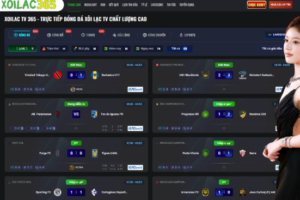Google Workspace, formerly known as G Suite, offers a range of productivity and collaboration tools tailored to meet the needs of businesses of all sizes. With various pricing plans available, selecting the right one can be a crucial decision for organizations seeking to optimize their workflow and communication. In this article, we will delve into the intricacies of Google Workspace pricing, providing an overview of the different plans, factors to consider when choosing a plan, comparisons between the Basic, Business, and Enterprise options, as well as tips for maximizing value and customizing the platform to suit your organization’s specific requirements.
1. Overview of Google Workspace Pricing Plans
Introduction to Google Workspace
Google Workspace is like your virtual office in the cloud, offering a suite of productivity tools that help you work smarter, collaborate better, and communicate seamlessly.
Evolution of Google Workspace Pricing
Google Workspace has come a long way from its humble beginnings as G Suite. The pricing plans have evolved to cater to businesses of all sizes, with a range of features and options to suit different needs and budgets.
2. Factors to Consider When Choosing a Google Workspace Plan
Company Size and Structure
When picking a Google Workspace plan, consider the size and structure of your company. Small businesses might find the Basic plan sufficient, while larger enterprises may benefit from the advanced features of the Enterprise plan.
Collaboration Needs and Communication Preferences
Think about how your team collaborates and communicates. Do you need video conferencing, shared calendars, or advanced security features? Choosing a plan that aligns with your collaboration needs is key.
3. Comparison of Basic, Business, and Enterprise Plans
Features Included in Each Plan
The Basic plan offers essential tools like Gmail and Drive, while the Business plan adds more storage and security features. The Enterprise plan goes all out with advanced controls and customization options.
Pricing Breakdown and Value Proposition
Each plan comes with a different price tag, reflecting the features and benefits included. Consider the value proposition of each plan in relation to your business requirements to make the right choice.
4. Understanding Pricing Structure and Features
Per User vs. Flexible Payment Options
Decide whether a per-user pricing model works best for your team or if you prefer flexible payment options. Some plans offer discounts for annual commitments, so crunch the numbers to find the most cost-effective solution.
Additional Services and Add-Ons
Explore the additional services and add-ons available with Google Workspace, such as advanced security features, compliance tools, or professional service support. These extras can enhance your productivity and overall experience.
5. Evaluating Your Organization’s Needs
Assessing Current Software and Tools
Take a good look at the software and tools your organization currently uses. Are there any redundancies or inefficiencies that Google Workspace could streamline or replace?
Identifying Key Requirements and Must-Have Features
Make a list of key requirements and features your organization needs. Whether it’s seamless collaboration, robust security features, or reliable customer support, knowing what you can’t live without will help you choose the right Google Workspace plan.
6. Tips for Selecting the Most Cost-Effective Plan
Optimizing User Licenses and Storage Allocation
Don’t pay for what you don’t need! Make sure to optimize user licenses and storage allocation based on your organization’s actual usage to save costs.
Utilizing Discounts and Promotions
Keep an eye out for discounts and promotions offered by Google Workspace. You might score a sweet deal that fits your budget and still meets your organization’s needs.
7. Customizing Google Workspace for Maximum Value
Setting Up Custom Domains and Branding
Make Google Workspace your own by setting up custom domains and branding. This not only adds a professional touch but also helps with brand consistency across all communication channels.
Integrating Third-Party Apps and Services
Enhance the functionality of Google Workspace by integrating third-party apps and services that your organization regularly uses. This customization can maximize the value you get out of the platform.In conclusion, understanding the nuances of Google Workspace pricing is paramount in ensuring that your organization leverages the most suitable plan to enhance productivity and collaboration. By evaluating your needs, comparing plan features, and customizing the platform accordingly, you can make an informed decision that aligns with your budget and goals. With the right Google Workspace plan in place, you are poised to streamline operations and empower your team for continued success in the digital landscape.