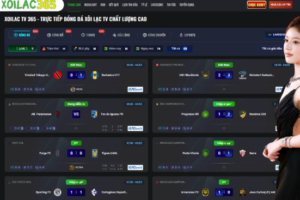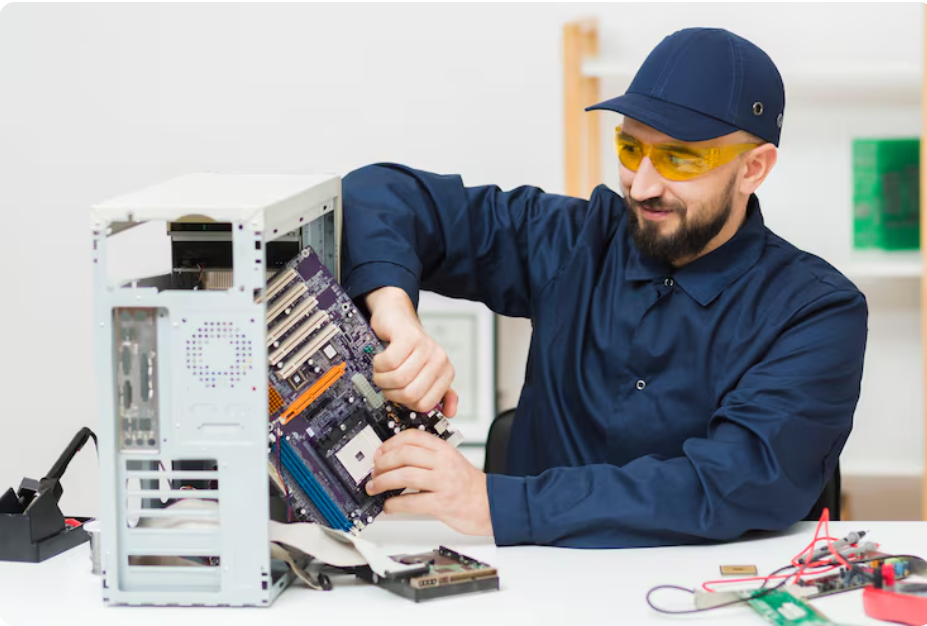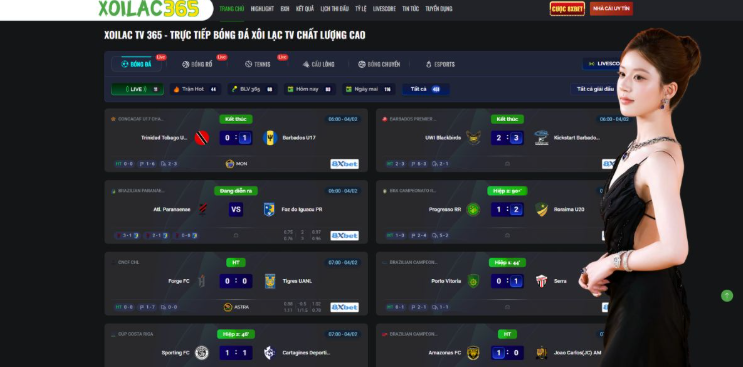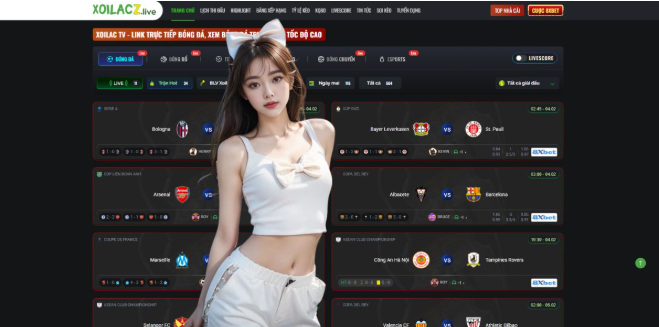Navigating the complexities of taxes and deductions can be daunting, especially when it comes to managing your paycheck in Washington state. Fortunately, the Washington Paycheck Calculator is a valuable tool that can help you understand how much you’ll take home after taxes and other withholdings.
In this guide, we’ll walk you through everything you need to know to make the most of this powerful resource.
Understanding Washington State Taxes
Before diving into the specifics of the Washington Paycheck Calculator, it’s essential to have a basic understanding of the state’s tax system. Washington is one of the few states in the U.S. that does not impose a personal income tax. However, it does have other taxes, including sales tax and property tax. Additionally, there are federal taxes imposed by the IRS that apply to all U.S. citizens and residents.
How the Washington Paycheck Calculator Works?
The Washington Paycheck Calculator is a simple yet powerful tool that allows you to estimate your net pay based on various factors, including your gross income, filing status, allowances, and any additional deductions or contributions. To use the calculator effectively, you’ll need to gather information such as your annual salary, pay frequency (e.g., weekly, bi-weekly, monthly), and any pre-tax deductions (e.g., retirement contributions, health insurance premiums).
Step-by-Step Guide to Using the Calculator:
- Input Your Gross Income: Start by entering your gross income, which is the total amount you earn before any deductions or taxes are taken out. This can include your salary, wages, bonuses, and any other sources of income.
- Choose Your Filing Status: Select your filing status from options such as single, married filing jointly, married filing separately, or head of household. Your filing status can affect your tax rate and the amount of taxes withheld from your paycheck.
- Specify Your Allowances: Enter the number of allowances you’re claiming on your W-4 form. The more allowances you claim, the less tax will be withheld from your paycheck. However, claiming too many allowances can result in owing taxes at the end of the year.
- Include Additional Deductions: If you have any additional pre-tax deductions or contributions, such as retirement savings or flexible spending accounts, be sure to enter them into the calculator to get a more accurate estimate of your net pay.
- Review the Results: Once you’ve entered all the necessary information, the Washington Paycheck Calculator will generate an estimate of your net pay after taxes and deductions. Take some time to review the results and ensure they align with your expectations.
Tips for Maximizing Your Take-Home Pay:
- Adjust Your Withholding: If you find that too much or too little tax is being withheld from your paycheck, you can adjust your withholding by updating your W-4 form with your employer. This can help ensure that you’re not overpaying or underpaying taxes throughout the year.
- Take Advantage of Tax Credits: Washington offers various tax credits and deductions that can help lower your overall tax liability. Be sure to explore these options and take advantage of any credits you qualify for to maximize your take-home pay.
- Plan for Future Expenses: Use the Washington Paycheck Calculator as a tool for financial planning. By understanding how changes to your income or deductions will impact your net pay, you can better prepare for future expenses and budget accordingly.
Conclusion
The Washington Paycheck Calculator is a valuable resource for anyone looking to understand their take-home pay and manage their finances more effectively. By following the steps outlined in this guide and implementing the tips provided, you can make the most of this powerful tool and take control of your financial future.