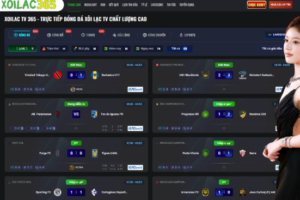Have you ever come across the term “symbolic link” while working with Linux systems and wondered what it meant? Symbolic links, also known as symlinks, are a powerful feature in Linux that allows you to create references to files or directories. In this article, we will delve into the world of Linux symbolic links, exploring what they are, how they work, and why they are useful in various scenarios.
What is a Symbolic Link?
In simple terms, a symbolic link is a special type of file that serves as a reference to another file or directory in the filesystem. Unlike a hard link, which points directly to the inode of the target file, a symbolic link contains the path to the target file or directory. This indirect reference allows for greater flexibility and versatility in managing files and directories within a Linux system.
Symbolic links are represented by an arrow symbol “->” when viewed in a terminal window. When you create a symbolic link, you specify the target file or directory that the link should point to. This enables you to access the target location through the symbolic link, providing a seamless way to navigate between different parts of the filesystem.
Creating Symbolic Links
Creating a symbolic link in Linux is a straightforward process that can be done using the `ln` command. The basic syntax for creating a symbolic link is as follows:
“`bash ln -s /path/to/target /path/to/symlink “`
In this command: – `-s`: Specifies that we are creating a symbolic link. – `/path/to/target`: Represents the path to the target file or directory. – `/path/to/symlink`: Specifies the path where the symbolic link will be created.
By running this command, you can establish a symbolic link from the specified location to the target file or directory. This allows you to access the target content through the symlink without having to navigate its original location directly.
Advantages of Using Symbolic Links
Symbolic links offer several advantages that make them valuable in various use cases. Some of the key benefits of using symbolic links include:
- Flexibility: Symbolic links provide flexibility in organizing files and directories within a filesystem. You can create symbolic links to important files or directories and place them in convenient locations for easy access.
- Space Efficiency: Unlike hard links, which create additional references to the same data on disk, symbolic links do not consume extra space. They simply point to existing files or directories without duplicating their content.
- Cross-Device Linking: Symbolic links can span different filesystems, allowing you to create references across partitions or storage devices. This capability is particularly useful when managing large datasets distributed across multiple locations.
- Simplified File Management: By using symbolic links, you can streamline file management tasks such as version control, software installations, and data backups. Symbolic links provide a convenient way to maintain relationships between related files and directories.
Use Cases for Symbolic Links
Symbolic links find applications in various scenarios where seamless navigation and organization of files and directories are essential. Some common use cases for symbolic links include:
- Creating Shortcuts: You can use symbolic links to create shortcuts to frequently accessed files or directories. This makes it easier to reach important content without having to remember complex paths.
- Managing Software Versions: In software development environments, symbolic links are often used to switch between different versions of libraries or executables. By updating the symlink to point to the desired version, developers can control which version of software is being used.
- Centralizing Configuration Files: System administrators often employ symbolic links to centralize configuration files that need to be shared across multiple applications or servers. This approach simplifies maintenance and ensures consistency in configuration settings.
- Implementing Virtual Environments: Symbolic links play a crucial role in setting up virtual environments for projects that require isolated dependencies. By linking project-specific libraries and resources via symlinks, developers can create self-contained environments without affecting system-wide configurations.
Best Practices for Working with Symbolic Links
While linux symbolic links offer numerous benefits, it’s essential to follow best practices when working with them to avoid potential issues and maintain system integrity:
- Use Absolute Paths: When creating symbolic links, always use absolute paths for both the target and symlink locations. This helps ensure consistent behavior regardless of where the symlink is accessed from.
- Handle Broken Links: Regularly check for broken symbolic links within your filesystem and update or remove them as needed. Broken symlinks can lead to confusion and errors when trying to access linked content.
- Exercise Caution with Recursive Links: Avoid creating recursive symbolic links (links pointing back to their parent directories) as they can cause infinite loops and potentially disrupt system operations.
- Document Symbolic Link Usage: Maintain documentation detailing the purpose and targets of symbolic links created on your system. This information can be invaluable for troubleshooting issues or understanding complex directory structures.
Linux symbolic links are versatile tools that enable users to establish references between files and directories in a flexible and efficient manner. By leveraging symbolic links effectively, you can simplify file management tasks, improve system organization, and enhance productivity in various computing environments.
Next time you find yourself needing quick access to specific files or directories within your Linux system, consider using symbolic links as a convenient solution for streamlining your workflow and enhancing overall efficiency.