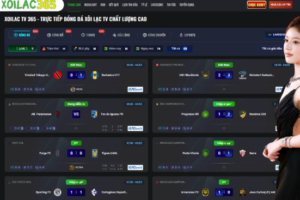Wifi technology has come a long way in the realm of home networking. Wifi 6 is one of the most exciting new technologies. It promises faster speeds, better coverage, and the ability to handle more devices at once more efficiently. The Unifi Router wifi 6 is one of the best wifi six routers on the market. This router is perfect for households and businesses since it offers super-fast internet speeds, better performance, and better security measures. The Unifi Router wifi 6 makes sure that you have a smooth connection, whether you’re streaming, playing games, or working from home.
Understanding wifi 6 Technology’s Power
The Unifi Router wifi 6 uses the newest wifi six technology, which has a number of important advantages over older wifi standards. Wifi 6, or 802.11ax, improves wireless communication by increasing throughput, making it more efficient, and lowering latency. It can manage more devices at once, which makes it great for smart homes with a lot of linked devices. The router also boosts range and performance, especially in places where many networks are close to each other. The Unifi Router wifi 6 is a great choice for anyone who needs a reliable, high-speed network because it has higher speeds and a more consistent connection.
How to Set Up the Unifi Dream Router Mesh System
The Unifi Dream Router Mesh Setup is another great product in the Unifi ecosystem. This method lets people make a mesh network, which increases the range of their wifi and makes sure that every part of your home or office has strong, reliable internet connectivity. If you set up a mesh network, you’ll have several routers or access points that work together to make your network bigger without any dead spots. The Unifi Dream Router Mesh Setup is made for people who require a stronger and more complete network. It’s great for big homes, buildings with more than one storey, or places with hard-to-reach locations.
How to Set Up and Install the Unifi Dream Router Mesh System
The Unifi Dream Router Mesh Setup is not too hard to set up, especially if you use the Unifi Controller app to help you. Here are some important stages to help you get through the process:
- Take the routers out of the box and set them up. For best coverage, put the Unifi Dream Router in the middle of your home or business. You can add more access points in places where the signal might not be strong enough.
- Power Up the Devices: Make sure the routers are plugged into a power source and correctly connected to your internet modem or gateway.
- Get the Unifi Controller App: You can use the app to keep an eye on your network’s performance, control devices, and change settings.
- Connect to the Unifi Dream Router: Use the app to link your phone or computer to the router’s wifi. To set up the network, just do what the screen says.
- Add more access points to your network to make it a full mesh arrangement. The Unifi system will automatically find and connect these devices, giving you full coverage in your location.
The Unifi Controller app makes it easy to keep an eye on and change your network once the mesh setup is done.
Conclusion
Users can experience the future of wireless networking by combining the Unifi Router wifi six and the Unifi Dream Router Mesh Setup. This configuration is fantastic for both homes and businesses since it has quicker speeds, more dependable connections, and can manage several devices without any problems. If you want to improve your home or workplace network, checking out these technologies is a good place to start. Visit unifinerds.com for more advice and information on how to set up and improve your Unifi devices.