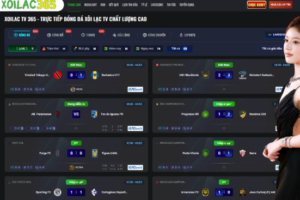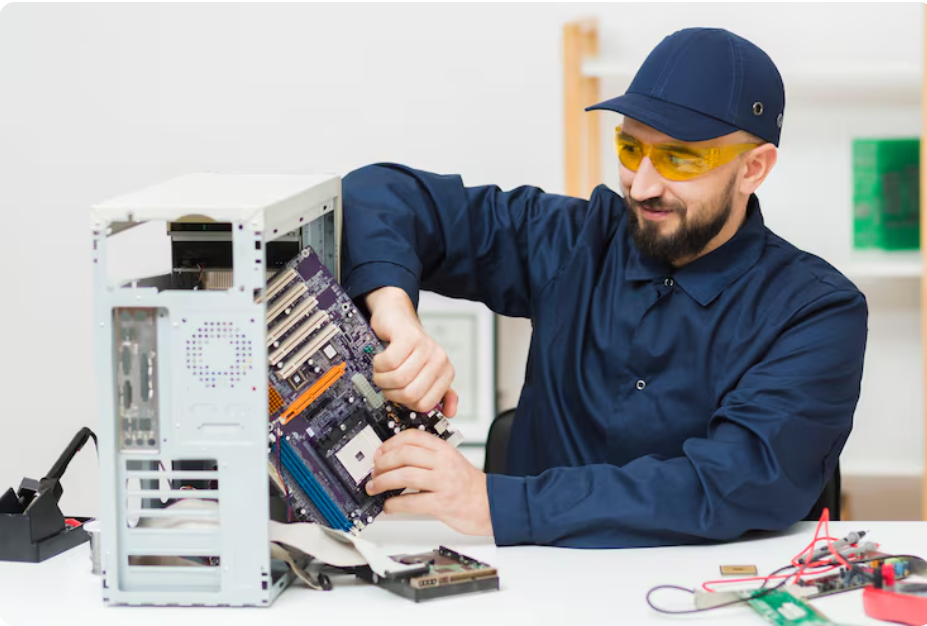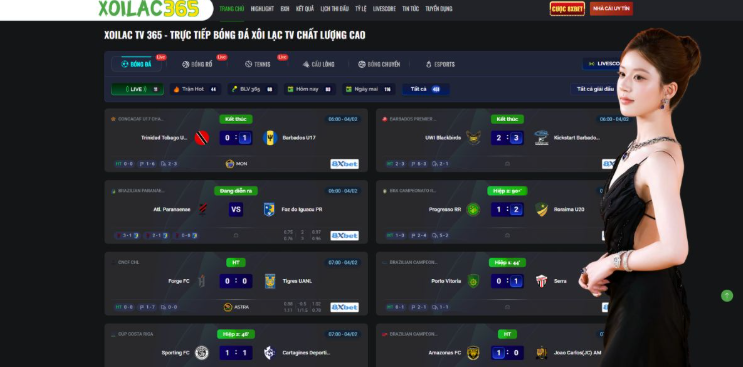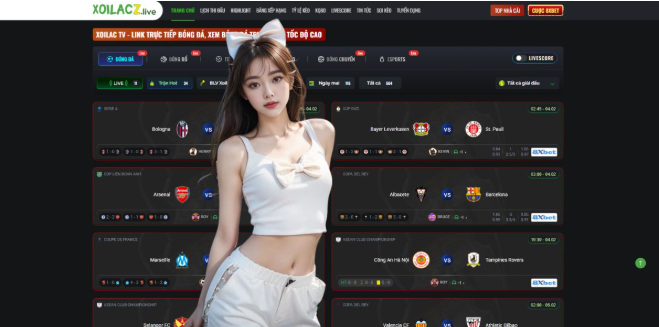Efficient and reliable computing is essential for professionals handling complex 3D projects. 3D modeling workstations in Chennai provide the performance needed to manage intricate designs, large scene files, and high-resolution rendering tasks. These workstations are optimized for professional workloads, ensuring that architects, animators, and designers can work seamlessly without experiencing delays or bottlenecks.
Choosing the Right CPU for 3D Modeling
The CPU is the heart of any workstation. For 3D modeling, multi-core processors with high clock speeds are crucial. Multiple cores allow simultaneous execution of background processes, simulations, and rendering tasks, while high clock speeds improve viewport responsiveness. A balanced CPU configuration ensures smooth navigation through complex assemblies and accelerates final render times.
GPU: Driving Visual Performance
The GPU plays a critical role in rendering and real-time visualization. Graphics cards with ample VRAM and numerous compute units enable faster processing of textures, shaders, and effects. Professional-grade GPUs also support CUDA and OptiX acceleration, significantly reducing the time required for rendering high-fidelity scenes. Selecting a GPU that aligns with project requirements ensures both viewport fluidity and rendering efficiency.
Optimizing RAM and Storage
Memory and storage configurations determine how efficiently a workstation can handle large files. High-capacity RAM allows users to load detailed models and textures without lag, while fast NVMe storage reduces data access times and accelerates scratch file handling. For teams dealing with massive datasets, RAID setups can provide both speed and redundancy, protecting work from unexpected failures.
Tailoring Workstations for Industry Workflows
3D artists often work alongside professionals in simulation, animation, and visualization. Workstations built for these purposes can improve collaboration and output quality. For instance, using high-speed storage and large VRAM GPUs enables smoother handling of animated sequences or complex simulations. Custom configurations ensure that hardware matches the specific demands of each project, whether it involves detailed CAD assemblies or real-time animation.
Balancing Performance with Practical Needs
While peak performance is critical, it is equally important to maintain a workspace that is quiet and thermally efficient. Proper cooling prevents throttling during extended rendering sessions, and acoustics considerations maintain a comfortable environment for creative professionals. Choosing a workstation with optimized thermals and noise management supports both productivity and focus.
Integrating Data-Intensive Tasks
Professionals often require systems capable of handling tasks beyond 3D modeling, such as AI-driven simulations or large-scale data analysis. High-performance systems designed for data science workstations in Chennai allow users to process large datasets and train models without compromising 3D modeling performance. This versatility makes workstations adaptable to evolving project requirements.
Future-Proofing Your Investment
Investing in a well-configured workstation ensures long-term reliability and adaptability. Scalable components like additional RAM slots, storage expansion options, and support for multiple GPUs allow systems to evolve alongside professional needs. A future-ready workstation protects workflow continuity and avoids frequent hardware replacements.
Conclusion
Selecting the right 3D modeling workstation is a strategic decision that directly impacts workflow efficiency and creative output. By considering factors such as CPU, GPU, RAM, storage, and thermal management, professionals in Chennai can optimize their systems for high-performance 3D work. Workstation.holoware.in offers expertly configured workstations tailored to industry-specific workloads, providing local support, right-to-repair options, and interactive configuration tools to build the perfect setup for any project.